
Introduction to Word Processing Training Camp for Beginners
12 Computer Workshops for Beginners with Creative Word Processing Projects
What a great opportunity to find out what word processing is! Welcome to Senior Tech Academy's introduction to word processing training site. If you are a beginner with Internet & typing experience, this course is for you. Dr. Canty, a certified MOS Word specialist, will show you how to create and customize documents for yourself, friends, family, and associates.
1. Download and insert picture images for a new robot species flyer.
2. Go on an online treasure hunt and prepare an article about the hunt.
3. Enter a play ball 114 words competition.
4. Author a short 1 sentence mini-story remake of a romantic fairy tale.
5. Complete an edible word processing craft project.
6. Design and send wow effect greeting cards.
7. Construct a better than theirs resume and cover letter.
8. Participate in brain neurobics word processing exercises.
9. Blog write with a purpose.
10. Practice using word processing for online listing at eBay, Amazon, Etsy, etc.
11. Get an update on best social media word processing practices.
12. Optional: Pass a basic word processing competency test--a short one. Earn a participation certificate.
Word Processing 100 - The Easiest Way To Learn How To Use Microsoft Office WORD
Your Instructor
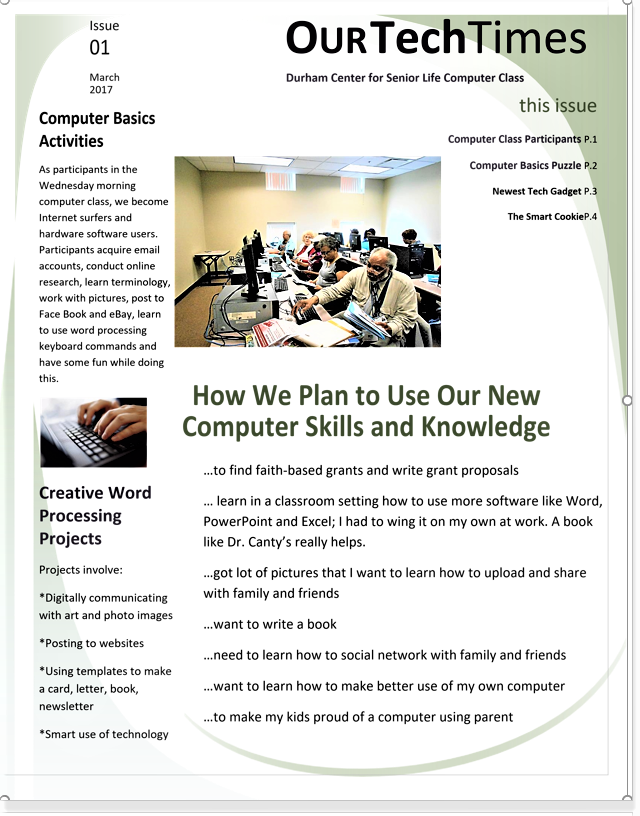
Dr. Katie Canty, Ed.D.
Certified Microsoft Office Specialist in WORD
What Steve Jobs did with helping to place a computer in billions of pockets is somewhat similar to what Dr. Canty wants to do with computer technology basic literacy. Unlike other courses, the duration is shorter, the learning is easy and fun--just your presence and practice required.
Course Curriculum
-
StartMotivational Quote and Participant Frequently Asked Question (FAQ)
-
StartWorkshop 1 Objectives
-
StartWorkshop 1 Essential Terminology Lecture
-
StartProject Workshop 1 - Treasure Hunt Mission
-
StartActivity Workshop 1 - Treasure Hunt Results Short Report Preparation
-
StartTreasure Hunt The 2 Question I Did It Quiz
-
StartSelf-test Quiz Workshop 1 - From a multiple choice list, select the correct response for each question.
-
StartAssignment - Workshop 1 How-To Videos To View
-
StartReview of Workshop 1 - Team Demonstration Assignment
-
StartMotivational Quote and Participant Most Frequently Asked Question (FAQ)
-
StartWorkshop 2 Objectives
-
StartWorkshop 2 Essential Terminology Lecture
-
StartProject Workshop 2 - Add An Image to Your Treasure Hunt Report from a Public Domain Website
-
StartActivity 1 Workshop 2 - Copy or Cut Then Paste
-
StartActivity 2 Workshop 2 - Create Your WordArt Masterpiece
-
StartSelf-test Quiz Workshop 2 - Correctly specify whether a statement is true or false.
-
StartAssignment - Formatting Extra Practice Assignment

